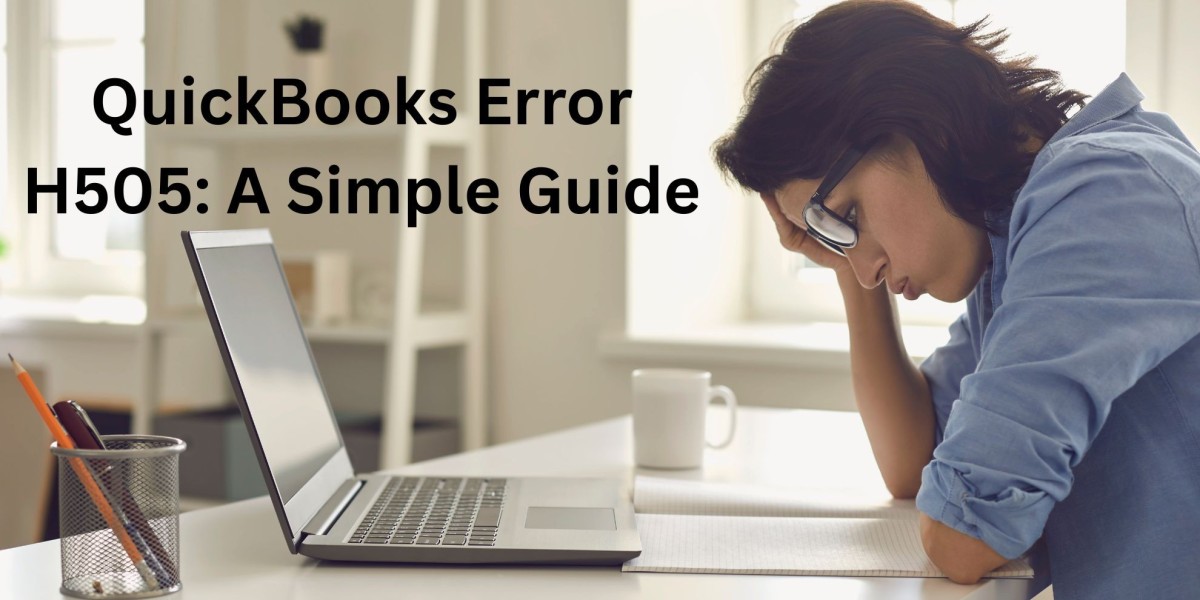QuickBooks error code H505 is a technical issue that disables the user from accessing the multi-user mode. Sometimes, when any user tries to open a company file which are on another server computer and QuickBooks Software has not enabled you to connect, this error occurs in your program. QuickBooks error code H505 is also a part of the error series H. H series error commonly occurs in a multi-user setup and give you a pop-up message on your computer screen. This error is experienced in all QuickBooks versions, such as QuickBooks Pro, Premier, and Enterprise.
Additionally, you can try to fix this error by simply downloading the QuickBooks file doctor tool. In this blog post, we will discuss some methods to fix it and how to identify when it occurs in a program or the common cause of this error.
What is QuickBooks Error H505?
QuickBooks Error Code H505 is a technical issue it will occurs when you cannot access a company file. This error frequently occurs when one or more machines are added to the QuickBooks server. When you experience this error, you can't access the company file on the server computer.
Cause of QuickBooks Error H505
Here we are writing some main causes, which are listed below:
Sometimes the firewall blocks the internal and external communication between the file and the server computer.
When your hosting configuration setup does not work properly and it is incorrect.
You have not scanned the QuickBooks company file with the database server.
When your .ND file is corrupted, erroneous, or removed.
If your IP address is not traced by QuickBooks.
Sometimes this error occurs when the QuickBooks DBXX service is not running in the background.
If your system DNS settings are incorrect.
Symptoms to Identify QuickBooks Error H505
Here are some points to understand this error when it occurs in your system:
You are not able to switch to multi-user mode.
Your QuickBooks program windows will crash.
You can experience some crashes on your system when you start the QuickBooks software.
Sometimes Windows can not work properly and freezes.
You can not access the company file.
The main way to understand this error is a pop-up message flashes on your screen, which contains some text that is “Error Code: H505; This company file is on another computer, and QuickBooks needs some help connecting.”.
How to Erase Error H505?
Here are some methods to erase this error:
Method 1: Do the Hosting Configuration Settings Properly
Step 1: Hosting Setup Verification
Open QuickBooks on the system which have facing the H505 error.
Right-click on the company file and access the utilities.
When you open the utilities and you can see “Host Multi-User Access”, skip this workstation and go to the next one.
If you can see “Stop Hosting Multi-User Access” click on this.
Step 2: Computer Server Checking
Open the company file on the server computer.
Right click on the file and then Utilities.
Click on the “Host Multi-User Access” if it is available in the utilities.
Remember that you do not click “Stop Hosting Multi-User Access” when it is available in the utilities.
Method 2: Open the Sample File in Multi-user Mode
When you want to resolve the multi-user problem, it is necessary to check the file size. If it is large, you can select a sample file in multi-user mode and separate the error H505. Steps that are helpful to open the sample file:
Open QuickBooks with the Ctrl key, and go to the No Company Open screen.
Go to select a sample file.
When the multi-user mode access the sample file, the problem is in the company file.
If the sample file is not open, your QuickBooks Installation is faulty.
Method 3: Install a Trial Version
In this method, you need to install the latest QuickBooks version to check issue is in the app or file. The steps are listed below to do this process:
Start installing a trial version of QuickBooks.
Run the sample file in this trial version.
If the H505 error has not occurred in this trial version, this issue is in your QuickBooks app.
Conclusion
In conclusion, the above blog outlines several methods to resolve the H505 error and identifies the reasons responsible for its occurrence. If you read this blog carefully, ensure that you can resolve this error quickly and easily.