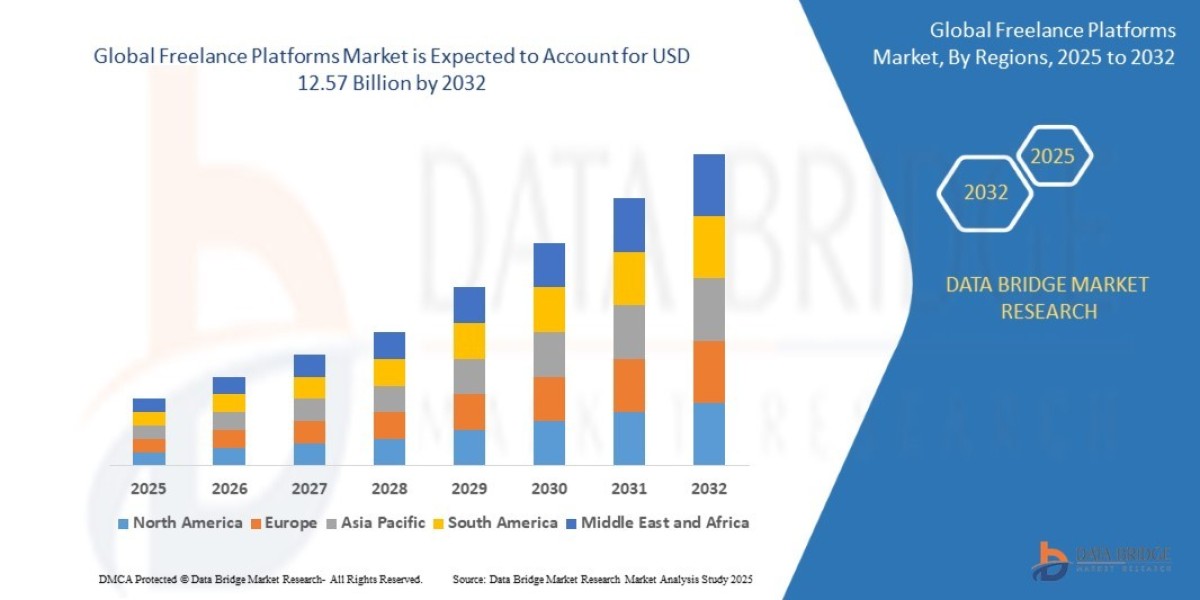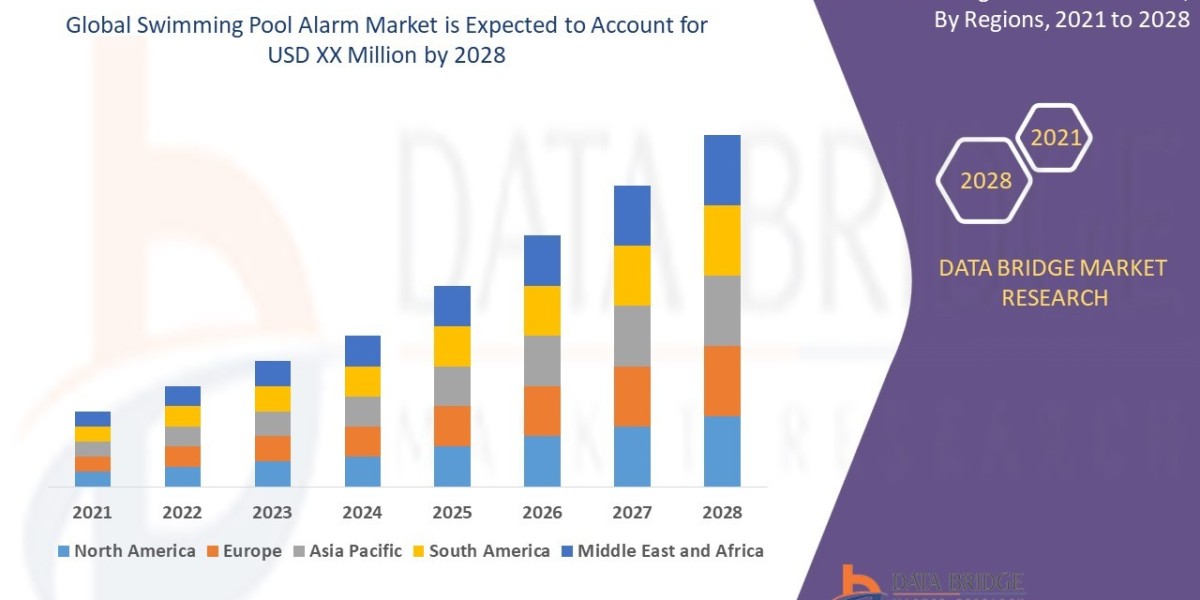Starting your career journey often begins with one simple step, building a resume that truly represents you. In today’s competitive job market, the right resume can open doors while a complicated designed one can hold you back. Many people struggle with formatting, wording, or making their resume compatible with hiring systems, which is why the process feels overwhelming at times.
The good news is that creating a polished, professional, and ATS-friendly resume does not have to be complicated. With the help of Jump Resume Builder, job seekers can turn this task into something simple and stress free.
In this blog, we are going to explain why a strong resume matters, walk you through step by step how to create one, and show the advantages of using Jump Resume Builder compared to other tools. By the end, you will know exactly how to create a resume that highlights your strengths and increases your chances of landing interviews.
Why Does a Strong Resume Matters?
Your resume is more than a simple overview of your portfolio. It is a personal marketing document that presents your skills, education, certifications, and work experiences in a clear way. Recruiters usually spend only a few seconds to scan each resume, which makes it important to design one that grabs attention quickly.
Every detail matters because it can influence whether your application moves forward or gets overlooked. That is why having a well-designed resume makes all the difference.
ATS compatibility: Many companies use automated systems to filter resumes. An optimized resume ensures your application reaches human eyes.
Highlighting strengths: Your resume should clearly showcase skills, achievements, and experience relevant to the job.
Even if you have an impressive career history, a poorly formatted resume can make it hard for employers to see your value. This is where proper guidance and the right tools come in handy.
6 Simple Steps to Create a Winning Resume
Writing a resume does not need to feel overwhelming. When the process is broken into simple steps, it becomes clear and easy to manage. Each stage helps a candidate shape a resume that highlights skills, experience, and potential. Let's go through all the six steps and start creating an effective resume according to your role.
Step 1: Choose a Template That Works for You
The first step is to select a template according to your field. It gives you the options of how to structure and style your resume. Go with a clean style if you’re applying for a traditional role, or pick something creative for design and media jobs. The template should make your details easy to read, not take attention away from them.
Step 2: Add Basic Information
Every resume starts with the credentials. Write your name, phone number, email, and location. City and state are enough. Keep your email address simple and professional. A clear header helps employers reach the candidate without any confusion.
Step 3: List Work Experience
Work history is often the most important part. Start with your current or most recent job, then move backward. Write your job title, employer, and work dates. Instead of long lists, show impact with results.
For Example: “boosted sales 25%” or “improved service speed 20%.” Achievements with figures make a stronger mark.
Step 4: Share Education and Certifications
Education shows your background and training. List your highest degree first, followed by diplomas or certifications. Short courses can also matter if they match the role. This tells employers that the candidate keeps learning and building skills.
Step 5: Highlight Skills
Skills show what you can do today. Add both hard skills, like software or technical knowledge, and soft skills, like teamwork or problem-solving. Focus on the skills that fit the job best. That makes your resume more relevant.
Step 6: Review and Refine
At the end, you can give your resume a final check. Review your resume and give a look for spelling or grammar mistakes and see if the layout looks clean. A helpful tip is to read your resume loud to catch small errors. A resume free of errors always leaves a strong impression.
Advantages of Creating a Resume with Jump Resume Builder
Starting a resume from the start can feel stressful. Formatting, choosing the right words, and making sure it passes automated systems often leave job seekers feeling stuck. Jump Resume Builder makes this process simpler. It is designed to save time while giving you a polished resume that recruiters will notice.
Free to Use Without Limits
Unlike many resume making tools that lock important features with premium versions, Jump resume builder lets you create and download your resume for free. There are no hidden charges or limited trials. This makes it a great choice for students, fresh graduates, or anyone preparing multiple resumes.
A Wide Range of Templates
Jump offers over one hundred professional templates to match different industries and preferences. Clean and simple formats work well for traditional roles, while more creative layouts fit design or media positions. Having options ensures your resume looks professional and still feels like your own.
Optimized for ATS Systems
Applicant Tracking Systems are used by most companies to filter resumes before they reach a human recruiter. A resume that is not formatted correctly may never make it past this first step. Jump’s templates are built to be ATS-friendly, helping your application move forward with ease.
Helpful Suggestions for Content
Finding the right words to describe your experience can be tricky. Jump helps by suggesting stronger ways to phrase your achievements. Instead of listing tasks, you can show results such as “increased sales by 15%” or “reduced project delays by streamlining communication.” These small improvements create a bigger impact.
Multiple Resume Versions
Many job seekers apply for roles in different fields. With Jump, you can easily create and manage more than one version of your resume. This means you don’t have to start over every time. Simply adjust the content to match the role and save both versions.
The Smart Way to Begin Your Job Search
Starting your resume can feel like a big task, but with the right tool it becomes manageable and even stress free. A strong resume highlights your skills, experience, and personality in a way that catches attention. That is where Jump Resume Builder makes all the difference. This tool removes the confusion of formatting, guides you with helpful suggestions, and ensures your resume is ATS friendly so it actually reaches recruiters.
You also do not need to worry about hidden costs or limited features because it is free to use, with templates for every career stage. Whether you are applying to your first job or aiming for a higher role, Jump resume builder helps you create multiple versions of your resume. With the help of this tool, landing interviews becomes easier and more achievable.
Check More blogs: https://friizle.com/